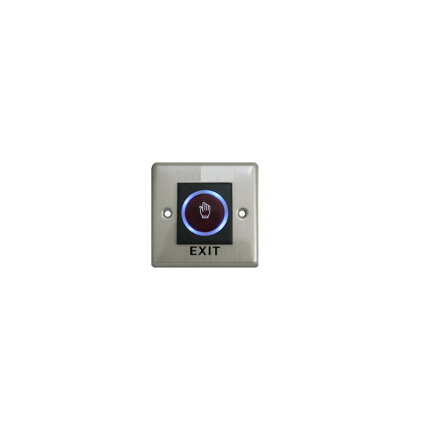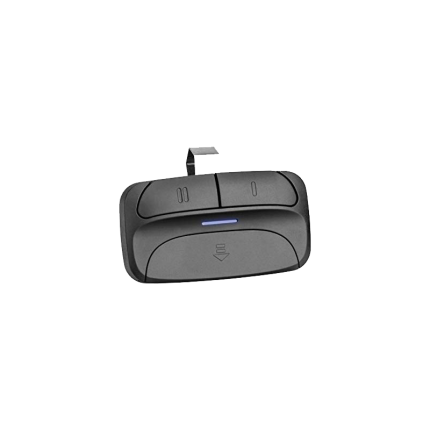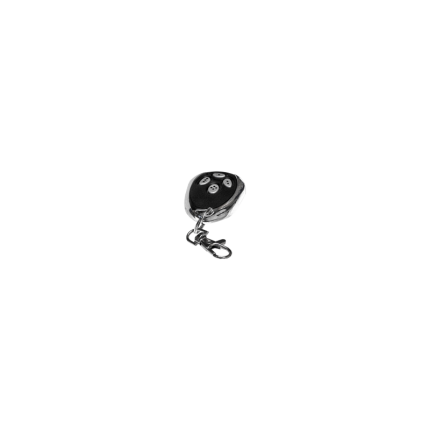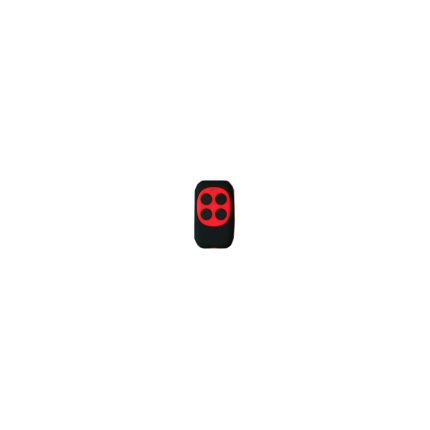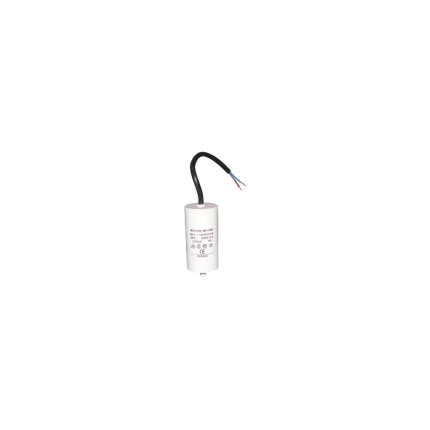gate automation
Fingerprint Access Control
Ship or pick up from our office.
Fingerprint Access Control
A fingerprint access control system is a security system that uses an individual's unique fingerprint to grant or deny access to a physical space (like a building or a room) or a digital system. It's a type of biometric access control, which relies on distinct biological traits for identification. How it Works The process generally involves two main steps:- Enrollment: When a user is first set up in the system, a fingerprint scanner captures an image of their fingerprint. This image is then converted into a digital template (a mathematical code, not an actual image) and securely stored in a database. This template represents the unique characteristics of that person's fingerprint, such as ridge endings and bifurcations.
- Verification: When someone tries to gain access, they place their finger on the scanner again. The system captures a new image, converts it into a template, and then compares it to the stored template in the database. If there's a match, access is granted; otherwise, it's denied. This entire process is typically very fast.
- Fingerprint Reader/Scanner: The device that captures the fingerprint image.
- Communication Network: To transmit the captured data to the database.
- Database: Where the digital fingerprint templates are stored.
- Management Software: For administering users, permissions, and logging access events.
- Electronic Door Locks: Locks that are controlled by the system, opening when access is granted.
- Power Supply: To power all the system components.
- Enhanced Security: Fingerprints are unique to each individual and are extremely difficult to replicate or steal, making them more secure than traditional keys, cards, or PINs.
- Convenience: Users don't need to carry keys or remember codes, as their fingerprint is always with them.
- Improved Accountability: Every access event is tied to a specific individual, creating clear and accurate audit trails.
- Reduced Risk of Lost/Stolen Credentials: There are no physical keys or cards to be lost, stolen, or shared.
- Cost-Effective in the Long Run: While there might be an initial investment, it can save money by eliminating the need for replacing lost cards or rekeying locks.
- Physical Contact Required: Most fingerprint scanners require direct contact, which can be a hygiene concern and may not work if fingers are dirty, wet, or injured.
- Potential for Recognition Issues: Scars, calluses, or even minor cuts can sometimes make it difficult for the system to recognize a fingerprint, leading to false rejections.
- Enrollment Time: Registering each user's fingerprint can be time-consuming in large organizations.
- Spoofing Concerns: While difficult, advanced techniques could potentially "spoof" a fingerprint. Modern systems often include "liveness detection" to counter this.
- Not Ideal for Visitors: It's not practical to enroll temporary visitors for short-term access.
- Optical Scanners: Capture a visual image of the fingerprint using light.
- Capacitive Scanners: Use electrical current to create an image of the fingerprint's ridges and valleys.
- Ultrasonic Scanners: Use sound waves to create a 3D map of the fingerprint.
- Thermal Scanners: Detect temperature differences between the ridges and valleys.
- Touchless Fingerprint Readers: Some newer systems allow for contactless scanning, often using 3D imaging of multiple fingers.
Garage Door Opener Remote Control
Ship or pick up from our office.
Garage Door Opener Remote Control
A garage door opener remote control is a small, handheld device that uses radio frequency (RF) signals to wirelessly communicate with your garage door opener system. Essentially, it's a transmitter that sends a unique code to a receiver built into your garage door motor unit, telling it to open or close the garage door. Here's a breakdown of how it works and its key features: Functionality:- Signal Transmission: When you press a button on the remote, it sends a radio frequency signal containing a specific code.
- Signal Reception: The garage door opener has a receiver that constantly "listens" for these signals.
- Code Matching: If the received code matches the opener's stored code, the receiver activates the motor.
- Motor Activation: The motor then powers a drive mechanism (chain, belt, screw, or direct drive) that moves the garage door up or down.
- Radio Frequency (RF) Communication: Most remotes operate using RF signals (commonly 315 MHz or 390 MHz), allowing them to work from a distance and even through walls.
- Fixed Code Technology (Older): Early remotes used a fixed code that was sent every time. This was less secure as the signal could be easily intercepted and duplicated.
- Rolling Code Technology (Modern): To improve security, modern remotes use rolling code technology. The code changes every time you press the button, making it extremely difficult for unauthorized individuals to "grab" and reuse the code. Brands like LiftMaster (Security+ / Security+ 2.0) and Genie (Intellicode®) use their own versions of this.
- Dip Switches (Older): Some older remotes used physical dip switches that needed to be manually set to match the receiver's code.
- Wi-Fi and Smart Home Integration: Many newer garage door openers feature built-in Wi-Fi, allowing you to control your garage door from anywhere using a smartphone app (e.g., MyQ for LiftMaster/Chamberlain, Aladdin Connect for Genie). These apps often offer additional features like real-time notifications, scheduling, and access history.
- Multi-Button Remotes: Some remotes have multiple buttons, allowing you to control several garage doors or even other devices like lights.
- Universal Remotes: These are programmable remotes designed to be compatible with various brands and models of garage door openers, reducing the need for multiple remotes.
- Standard Remotes: Basic remotes with one or more buttons to operate the garage door.
- Visor Remotes: Larger remotes designed to clip onto your car's sun visor for easy access while driving.
- Keychain Remotes: Small, compact remotes that can be attached to your keyring for portability.
- Keypad Remotes: Mounted outside your garage door, these allow you to enter a numerical code to open the door, useful for keyless entry.
Gate Opener Remote Control
Ship or pick up from our office.
Gate Opener Remote Control
(More than 100 different designs) *433 MHz *2-5 Buttons A gate opener remote control is a handheld device that allows you to wirelessly open and close an automatic gate from a distance. It's a key component of an automated gate system, offering convenience and enhanced security for residential, commercial, and industrial properties. Here's a breakdown of what it is and how it works: What it is:- Handheld device: Typically small and portable, often designed to be kept in a car, on a keychain, or mounted on a visor.
- Transmitter: It contains a small radio transmitter that sends a wireless signal.
- User interface: Usually features one or more buttons to command the gate (e.g., open, close, stop).
- Signal Transmission: When you press a button on the remote, it sends a digitally encoded radio frequency (RF) signal (typically in the 300 to 900 MHz range) through the air.
- Signal Reception: A receiver unit, connected to the gate motor, is tuned to the same frequency as the remote. It picks up this signal.
- Signal Decoding: The receiver interprets the coded information embedded in the signal to understand the desired action (e.g., open the gate).
- Motor Activation: The decoded signal is sent to the gate's control board, which then activates the gate motor.
- Gate Movement: The motor, through various mechanisms (gears, chains, arms), physically moves the gate to open or close.
- Convenience: Allows you to operate the gate without leaving your vehicle, especially useful in bad weather or at night.
- Security: Provides controlled access to your property, deterring unauthorized entry. Many modern remotes use "rolling code" technology, which changes the code with each use, making it harder for unauthorized individuals to intercept and duplicate the signal.
- Range: Typically works within a certain distance, ranging from 20-50 feet up to 100 feet or more, depending on the model and environment.
- Compatibility: Most remotes are designed to work with specific gate opener brands and models, though universal remotes exist that can be programmed to work with various systems.
- Multiple Remotes: Many gate openers can be paired with multiple remotes, allowing several authorized users to control the gate.
- Integration: Some advanced systems can be integrated with smartphone apps, keypads, or other smart home devices for even greater control and monitoring.
- Safety Features: Often used in conjunction with safety sensors (like photo eyes or pressure sensors) that detect obstructions and prevent the gate from closing on people or objects.
Gate Opener Remote Control
Ship or pick up from our office.
Gate Opener Remote Control
– Copy Code typeGate opener remote controls use two main code types for copying: fixed code and rolling code.
Fixed code remotes are simpler and easier to clone, while rolling code remotes offer enhanced security and require more advanced techniques for copying.
Gate Opener Remote Control Fixed Code type:
- How it works: A fixed code remote transmits the same code every time it's pressed.
- Cloning: These are generally easier to clone using a universal remote duplicator.
- Security: Less secure than rolling code, as the code can be intercepted and copied.
- Example: Commonly found in older or simpler gate opener systems.
Gate Opener Remote Control
Ship or pick up from our office.
Gate Opener Remote Control
*With Visor Clip *433 MHz *4 ButtonsGate Opener Remote Control -C4
Ship or pick up from our office.
Gate Opener Remote Control -C4
*433 MHz
*2-4 Buttons
*More than 10 different designs
Key features and functions of a gate opener remote control:
-
Remote Operation:Enables opening and closing the gate from a distance, typically within a certain range (e.g., 100 feet).
-
Radio Signal Transmission:Emits a radio signal to the gate's receiver unit, initiating the gate's movement.
-
Compatibility:Most remotes are compatible with specific gate openers and require the same frequency to function.
-
Programming:Can be programmed with the gate's receiver unit, often involving a "learn" or "program" button on the gate opener.
-
Multiple Remotes:Many gate openers can be paired with multiple remotes, allowing multiple users to control the gate.
-
Universal Remotes:Some universal remotes can be programmed to work with different gate opener brands, as long as they are compatible.
-
Safety Features:Some gate openers incorporate safety features like sensors that detect obstructions and reverse the gate's movement.
Gate Opener Remote Control 1400FT315
Ship or pick up from our office.
Gate Opener Remote Control 1400FT315
*High-Range 1400ft *315 MHz *Compatible with HomeLink system on vehicles *1 channelGate Opener Remote Control 1400FT315/2-CH
Ship or pick up from our office.
Gate Opener Remote Control 1400FT315/2-CH
A high-range gate opener remote control 1400FT315/2-CH allows you to operate your gates from a greater distance than standard remotes, typically offering a range of several hundred feet or even up to a mile or more.
These remotes are often used in situations where the gate is located far from the entrance or when there are obstructions between the remote and the receiver.
Here's a more detailed explanation about Gate Opener Remote Control 1400FT315/2-CH:
What makes it high-range?
-
Stronger Transmitter:High-range remotes have a more powerful transmitter than standard remotes, allowing them to send a stronger signal over a longer distance.
-
Specialized Receiver:These remotes often work with a specialized receiver that is more sensitive and capable of picking up weaker signals.
-
Frequency:High-range remotes typically operate on a specific frequency (e.g., 433MHz or 315MHz) that is less prone to interference and allows for better transmission.
Benefits of high-range remotes like as the Gate Opener Remote Control 1400FT315/2-CH:
-
Increased Convenience:You can open your gate from a greater distance, which is particularly useful for large properties or when driving up to the gate.
-
Improved Security:High-range remotes can help prevent unauthorized access by allowing you to activate the gate from a safe distance.
-
Enhanced Flexibility:They can be used in a wider range of situations, such as when you need to open the gate for deliveries or visitors.
Factors affecting range:
-
Line of Sight:The range is usually maximized when there is a clear line of sight between the remote and the receiver.
-
Obstructions:Walls, trees, and other obstructions can reduce the range of the remote.
-
Weather Conditions:Extreme weather conditions like heavy rain or snow can also affect the range.
-
Antenna Placement:Proper placement of the antenna on the receiver can help improve the range.
Gate operator capacitor
Ship or pick up from our office.
Gate operator capacitor
A gate operator capacitor is an electrical component that assists the motor in a gate opener system to start and run smoothly.
It stores and releases electrical energy to provide the initial torque needed to get the motor going and to ensure consistent operation. These capacitors are crucial for both swing and sliding gate openers that are powered by AC.
Here's a more detailed explanation:
-
Starting the Motor:When a gate opener is activated, the motor needs a significant amount of power to begin rotating. The capacitor provides a burst of electrical energy to help the motor overcome its inertia and start moving.
-
Maintaining Smooth Operation:Once the motor is running, the capacitor helps to smooth out the electrical current, ensuring consistent and efficient operation. This prevents the motor from stalling or experiencing performance issues due to voltage fluctuations.
-
Types of Capacitors:Gate operator capacitors can be categorized as either start capacitors or run capacitors.
- Start capacitors: are used to provide the initial surge of power needed to get the motor rotating.
- Run capacitors: help to maintain consistent motor performance during operation.
- Start capacitors: are used to provide the initial surge of power needed to get the motor rotating.
-
Common Applications:Capacitors are used in various gate operator systems, including:
- Swing gate openers
- Sliding gate openers
- Commercial and residential gate systems
- Barrier arms
- Overhead doors
- Swing gate openers
-
Compatibility:Different gate operators may require specific types and sizes of capacitors, so it's important to choose the right replacement capacitor for your system.