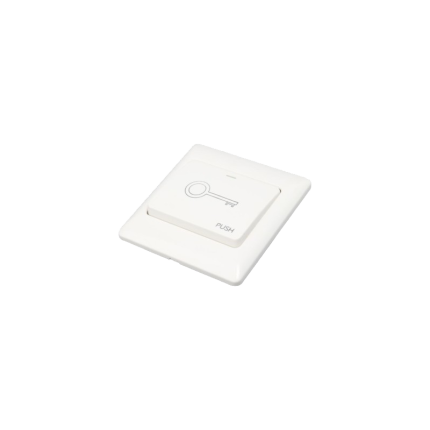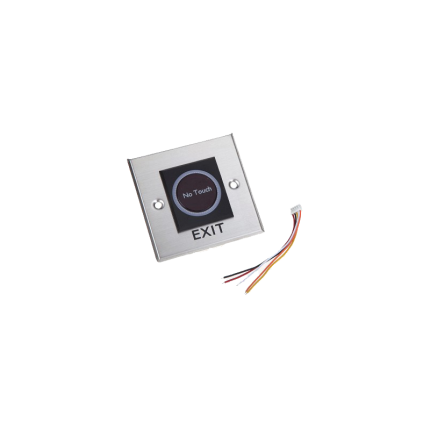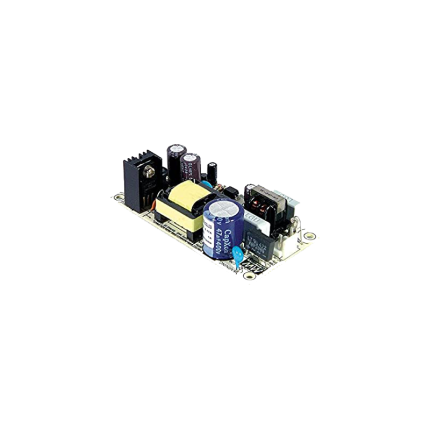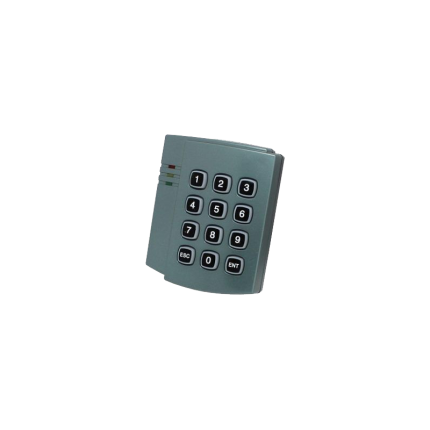Shop
Door closer -DCL061
Ship or pick up from our office.
Door closer -DCL061
The "Door closer -DCL061" appears to refer to a specific model of door closer, primarily offered by Royal Electronics Technology Center Co. Based on the information found, here's what we know about it:- Type: DCL061 is a mechanical door closer.
- Capacity: Door closer -DCL061 has a capacity of 45 Kg, indicating it's suitable for doors up to that weight.
- Dimensions: Door closer -DCL061 dimensions are 25 × 9 × 9 cm.
- Purpose: Like all door closers, it's designed to automatically close a door in a controlled manner after it has been opened. This serves various purposes, including:
- Security: Ensuring doors are not left open inadvertently.
- Fire Safety: Crucial for fire doors to prevent the spread of fire and smoke.
- Energy Efficiency: Helping to maintain indoor temperatures by ensuring doors close properly.
- Accessibility and Safety: Preventing doors from slamming, reducing the risk of injury, and allowing controlled passage for individuals with limited mobility.
Wireless Keypad Access Control – ALEKO LM172
Ship or pick up from our office.
Wireless Keypad Access Control – ALEKO LM172
-Rain Shield Cover included *Backlight *433 MHz The ALEKO LM172 is a wireless keypad access control system primarily designed for use with ALEKO brand swing and sliding gate openers. It provides a secure and convenient way to control access to a property by requiring users to enter a programmable 6-digit code. Key Features & Specifications- Wireless Operation: It's completely wireless, eliminating the need for electrical connections to the gate opener. It operates on 3 AAA batteries.
- Frequency: It uses a 433.92 MHz frequency for communication with compatible gate openers.
- Security: Enhances security by restricting access to authorized individuals who know the programmable 6-digit code, reducing reliance on traditional remote controls.
- Durability: Features a rugged metal construction designed to withstand various weather conditions. Some listings mention heavy-duty iron construction.
- Visibility: Equipped with backlit keys for easy use in low-light conditions.
- Compact Design: Has a relatively compact profile (approx. 3.5"L x 3.25"W x 1"D or 4" x 3" x 3").
- Range: Offers a typical operating range of up to 32 feet (10 meters) from the gate opener's receiver. It's recommended to install it within 5 meters (16 feet) of the control box on the same side of the driveway to avoid interference.
- Installation: Designed for easy installation, typically mounted with screws. It can be buried in the ground or fixed on the ground with a compatible mounting post.
- ALEKO Swing Gate Openers: AS/GG Series (e.g., AS450, AS600, AS650, AS900, AS1200, AS1300, AS1700 models).
- ALEKO Sliding Gate Openers: AR/AC Series (e.g., AR900, AR1300, AR1800, AR2200, AR2700, AR5700, AC1300, AC1800, AC2200, AC2700, AC5700 models).
- LockMaster Gate Openers: LM901 and LM902 Swing Gate Openers.
- DSC DSR SCG/SFG (H model only) Sliding Gate Openers: Purchased after July 2011.
- Powering on the control board and ensuring it's in standby mode.
- Pressing a "LEARN" button on the control board.
- Pressing the "OK" button on the LM172 keypad to link it with the gate opener.
- Once successfully learned, the control board's LED will indicate confirmation.
Rain Shield Cover
Ship or pick up from our office.
Rain Shield Cover
Common Applications:
-
Doorbell systems:Protects the doorbell from rain and sun, ensuring it remains functional and visible.
-
Keypad access control systems:Shield the keypad from the elements, preventing malfunctions and ensuring accurate operation.
-
Fingerprint access control systems:Protects the fingerprint sensor from rain and sun exposure, ensuring accurate biometric readings.
-
Standalone RFID door access controllers:Shield the controller from weather elements, ensuring reliable access control.
-
Attendance machines:Protects the machine from rain and sun, ensuring accurate timekeeping records.
Card Holder
Ship or pick up from our office.
Card Holder
A UHF/RFID card holder is a specialized enclosure designed to hold and protect UHF (Ultra-High Frequency) RFID cards, often used for access control, vehicle identification, and logistics.
These holders typically consist of a durable material with a slot or pocket to securely accommodate the card, and may feature a mounting mechanism like suction cups for windshield attachment.
They enable convenient and reliable use of UHF RFID cards in various applications, such as parking systems, building access, and asset tracking, by providing a designated place for the card and facilitating easy scanning by RFID readers.
Power converters – AC 24 V to DC 15 V
Ship or pick up from our office.
Power converters - AC 24 V to DC 15 V
A "Power converter - AC 24 V to DC 15 V" is a device that transforms an alternating current (AC) input of 24 volts into a direct current (DC) output of 15 volts. Here's a breakdown of what that means and how it works: AC (Alternating Current): This is the type of electricity typically supplied by wall outlets in homes and businesses. The voltage constantly changes direction, flowing back and forth. 24V AC is a common voltage for certain low-voltage control systems, industrial equipment, and sometimes HVAC systems. DC (Direct Current): This is the type of electricity that flows in only one direction. Most electronic devices, like phones, laptops, and many sensors or control circuits, require DC power. How an AC to DC Converter Works: An AC to DC converter (also known as a rectifier or power supply) typically involves several stages:- Step-Down Transformer: The initial 24V AC is usually too high for direct conversion to 15V DC. A transformer "steps down" this AC voltage to a lower, more manageable AC voltage.
- Rectification: This is the core of the AC to DC conversion. Diodes are used to convert the alternating current into a pulsating direct current. There are different types of rectifiers (half-wave, full-wave, bridge) that achieve this with varying degrees of efficiency and ripple.
- Smoothing (Filtering): The pulsating DC output from the rectifier isn't perfectly smooth. Capacitors are used to "smooth out" these ripples, creating a more stable DC voltage.
- Regulation: To ensure a precise and constant 15V DC output, a voltage regulator is often employed. This circuit maintains the output voltage at the desired level, even if the input voltage fluctuates or the load on the power supply changes.
- Industrial control systems: Powering sensors, actuators, and control circuits that operate on 15VDC.
- HVAC systems: Often 24VAC is used for thermostats and control panels, but some components within the system might require 15VDC.
- Security systems: Powering cameras, access control devices, and other equipment.
- Lighting systems: Especially in specialized LED lighting setups.
- Custom electronics projects: Where a stable 15VDC is needed from an existing 24VAC infrastructure.
- Output current (Amps): How much current the connected device needs.
- Power rating (Watts): The total power the converter can deliver.
- Efficiency: How much energy is lost during the conversion process (higher efficiency means less heat and less wasted energy).
- Protection features: Over-voltage, over-current, short-circuit protection for safety and device longevity.
- Form factor: Whether it's an open-frame, enclosed, or DIN-rail mount design.
Keypad access control K100SC104
Ship or pick up from our office.
Keypad access control K100SC104
(Recommended for indoor usage) *Rain Shield Cover is included *Waterproof Version *EM/ID card/tag reader *Backlight *500 User *DC 12 VRFID Tag Access Control
Ship or pick up from our office.
RFID Tag Access Control
RFID Tag Access Control is a system that uses Radio Frequency Identification (RFID) technology to manage and control access to physical spaces or logical systems. It allows only authorized individuals or items to enter secure areas by wirelessly reading data stored on RFID tags. Think of it as a modern, electronic key system where your "key" is an RFID tag (like a card or key fob) and the "lock" is an RFID reader. How it Works ⚙️ The fundamental principle is straightforward:- RFID Tag/Credential: Each authorized individual or item is assigned an RFID tag. This tag contains a microchip that stores a unique identification code and an antenna.
- RFID Reader: A reader (also called an interrogator) is installed at the access point (e.g., a door, gate, or turnstile). The reader emits radio waves.
- Communication: When an RFID tag comes within range of the reader's radio waves, the tag's antenna captures energy from the reader's signal (for passive tags) or uses its own power source (for active tags) to activate its microchip. The tag then transmits its unique data back to the reader.
- Data Processing: The reader decodes the information from the tag and sends it to a central access control software or system.
- Authentication and Decision: The software compares the tag's unique ID with a database of authorized users and their assigned permissions. If the ID is valid and the user has permission to access that specific area at that time, the system sends a signal to unlock the door, open the gate, or grant access. If not, access is denied.
- Logging: The system typically logs every access attempt (both granted and denied), providing an audit trail for security monitoring and compliance.
- RFID Tag Access Controls/Credentials: These are the physical devices carried by users. They come in various forms, such as:
- Cards: Similar to credit cards, commonly used for employee badges or hotel key cards.
- Key Fobs: Small, convenient devices attached to keychains.
- Wristbands: Often used in recreational facilities or for events.
- Stickers/Labels: Can be affixed to items or vehicles.
- Mobile Credentials: Increasingly, smartphones can act as RFID tags through NFC (Near Field Communication), a subset of HF RFID.
- RFID Readers: Devices that emit radio waves to energize and read data from RFID tags. They can be fixed (at entry points) or mobile (handheld scanners).
- Antennas: Integral to the reader (or external), they transmit and receive radio signals to and from the tags. The antenna design influences the read range and reliability.
- Access Control Software/Management System: The "brain" of the system. This software manages user databases, assigns access permissions, logs events, and allows administrators to configure and monitor the system remotely.
- Access Control Panel/Controller: Hardware that connects the readers to the central software, processing data and controlling the locking mechanisms.
- Passive RFID Tags:
- Do not have an internal power source.
- They draw power from the radio waves emitted by the reader to operate.
- Are generally smaller, less expensive, and require no maintenance.
- Have a shorter read range (a few centimeters to a few feet).
- Most commonly used in access control for cards and key fobs.
- Active RFID Tags:
- Have their own internal power source (battery).
- Can transmit data over longer distances (up to several hundred meters) and at regular intervals.
- Are larger and more expensive.
- Often used for long-range applications like vehicle tracking or asset management.
- Semi-Passive RFID Tags (Battery-Assisted Passive - BAP):
- Contain a battery to power the microchip, but still rely on the reader's signal to initiate communication.
- Offer better read range and performance than passive tags, without continuously transmitting like active tags.
- Low Frequency (LF) RFID (125-134 kHz):
- Short read range (1-10 cm).
- Less susceptible to interference from metal and water.
- Common in traditional access control systems.
- High Frequency (HF) RFID (13.56 MHz):
- Moderate read range (10 cm-1 meter).
- Widely used for access control, ticketing, and Near Field Communication (NFC) applications (like smartphone taps).
- Ultra-High Frequency (UHF) RFID (300 MHz-3 GHz, often 860-960 MHz for RAIN RFID):
- Long read range (up to 12 meters).
- More susceptible to interference from liquids and metals.
- Used in applications requiring longer read distances, such as vehicle access control or large-scale inventory tracking.
RFID Card Access Control
Ship or pick up from our office.
RFID Card Access Control
RFID card access control is a system that uses Radio Frequency Identification (RFID) technology to manage and control access to physical spaces. It provides a secure and convenient way to grant or deny entry to authorized individuals, replacing traditional keys or swipe cards. This system works by wirelessly communicating between an RFID card (or tag) and an RFID reader. How it Works- RFID Card (Tag): Each authorized individual carries an RFID card, key fob, or even a smartphone with an embedded RFID chip. This chip contains a unique identification code and sometimes other encrypted data.
- RFID Reader: Readers are installed at entry points (doors, gates, elevators, etc.). They constantly emit a radio frequency field.
- Communication: When an RFID card enters the reader's field, the card's antenna captures energy from the reader's signal. This energizes the microchip on the card, allowing it to transmit its unique data back to the reader.
- Data Verification: The RFID reader decodes the information from the card and sends it to a central access control server or control panel. This server compares the card's data with a secure database of authorized users and their access permissions.
- Access Grant/Denial: If the credentials match an authorized profile, the system sends a signal to an electronic lock mechanism, allowing entry. If not, access is denied. This entire process typically happens in milliseconds.
- Audit Trail: The system also records detailed access information, including the time, date, and specific access point used, providing a valuable audit trail for security purposes.
- RFID Cards/Tags: These are the credentials held by users, typically in the form of plastic cards, key fobs, or even integrated into mobile devices. They contain a microchip and an antenna.
- RFID Readers (Interrogators): Devices installed at entry points that emit radio waves to communicate with the tags and read their data.
- Access Control Panel/Server: This is the "brain" of the system. It receives data from the readers, verifies user credentials against a database, and controls the electronic locks. It can be cloud-based or local.
- Electronic Locks: Devices that secure the entry points and are controlled by the access control system (e.g., magnetic locks, electric strikes).
- Access Control Software: Software used to manage user profiles, set access levels, monitor events, and generate reports.
- Passive RFID Tags: Most common for access control. They don't have an internal battery and are powered by the electromagnetic field emitted by the reader. They have a shorter read range (a few centimeters to a meter).
- Active RFID Tags: These tags have their own power source (battery), allowing for a much longer read range (up to several hundred meters) and the ability to broadcast signals periodically. They are typically more expensive.
- Semi-Passive RFID Tags: These tags have a battery to power the chip but only transmit data when activated by a reader's signal, offering improved sensitivity and performance over passive tags.
- Convenience: Offers contactless and keyless entry, making it fast and easy for users to gain access. Cards can often be read from inside a wallet or bag.
- Enhanced Security: Provides unique identification and can utilize encrypted communication, making tags difficult to duplicate. Lost cards can be immediately deactivated, preventing unauthorized use.
- Efficiency: Streamlines entry and exit processes, reducing wait times, especially in high-traffic areas.
- Flexibility & Scalability: Easily allows for adjusting access permissions for different users, areas, or time frames. Systems can be expanded or modified as needs change.
- Integration: Can be integrated with other security systems like CCTV, alarms, and time attendance systems for comprehensive security management.
- Audit Trails: Provides real-time tracking of who enters and exits, offering valuable data for security monitoring and incident investigation.
- Durability: RFID components generally experience less wear and tear compared to traditional mechanical locks or swipe card systems.
- Skimming: In theory, unauthorized readers could attempt to read card information if they get close enough, though modern RFID cards often use one-time codes and encryption to mitigate this risk.
- Cloning: If the security protocols are weak, an RFID card's information could potentially be cloned.
- Electromagnetic Interference: Other electronic devices or metal/liquid objects can sometimes interfere with RFID signals, impacting performance.