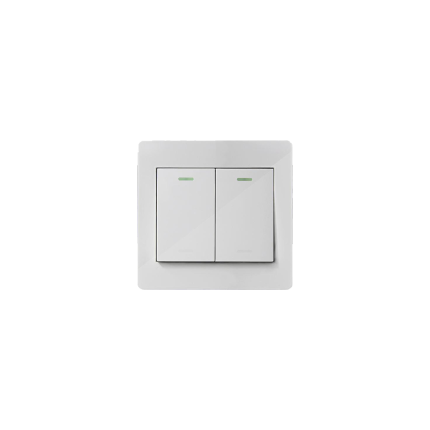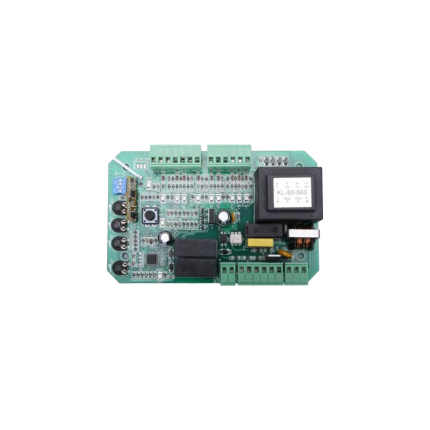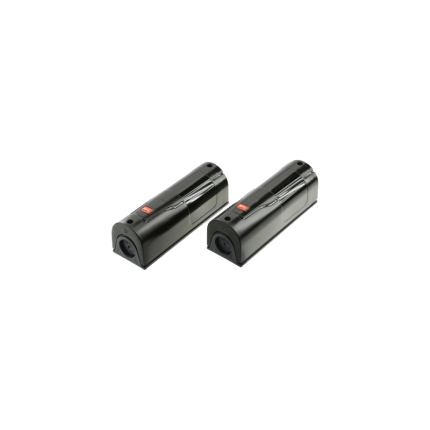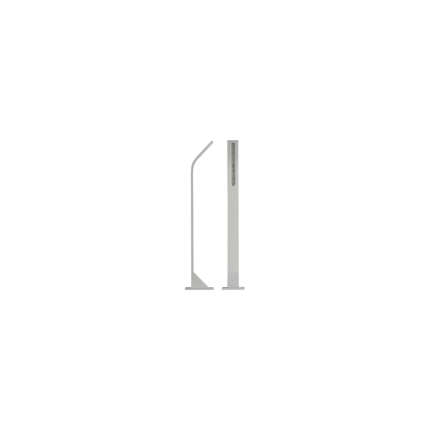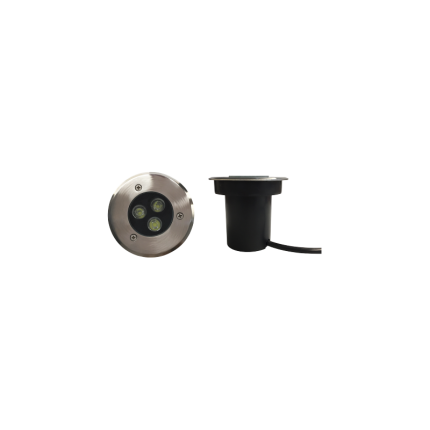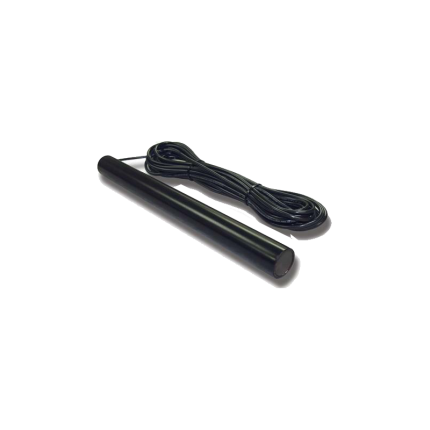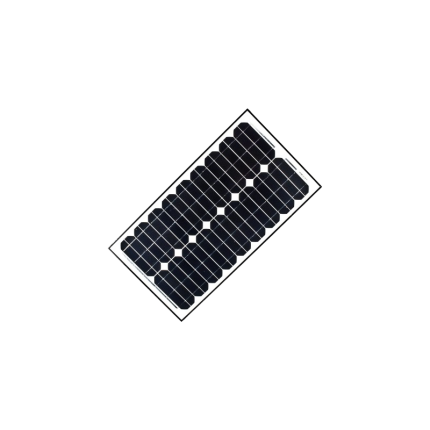Shop
Programmer module -Key Automation KUBEPRO
Ship or pick up from our office.
PRODUCT SHEET PDFProgrammer module -Key Automation KUBEPRO
*KUBEPRO - Installer Version *Smartphone programming for 14A and HALO control boardsThe Key Automation KUBEPRO is a programmer module that allows professional installers to configure and manage Key Automation gate and door operators using a smartphone.
It connects via Bluetooth to the installer's smartphone and allows them to adjust parameters, set up the gate opener, and manage other aspects of the automation system.
The KUBE PRO also includes the KEY CLOUD service for data viewing, backup, team management, and maintenance scheduling.
Here's a more detailed breakdown:
-
Purpose:The KUBEPRO is designed for professional installers to configure and manage Key Automation gate and door operators.
-
Functionality:It allows installers to adjust various parameters, set up the gate opener, and manage other settings directly from their smartphone.
-
Connectivity:It connects to the gate operator's control board and uses Bluetooth to communicate with the installer's smartphone.
-
Smartphone App:An app, specifically designed for professional installers, is used to interact with the KUBEPRO module.
-
KEY CLOUD:The KUBE PRO module includes KEY CLOUD, a cloud-based service for storing data, managing teams, and scheduling maintenance.
-
Accessibility:The KUBE PRO module is restricted to users with a Key Automation account, ensuring proper authorization and usage.
BUS Encoder -Key Automation EGKD2
Ship or pick up from our office.
BUS Encoder -Key Automation EGKD2
PRODUCT SHEET PDFTECHNICAL FEATURES
| Force | N | 93 |
| Duty cycle percentage | % | 100% |
| Voltage | Vac | 10-24 |
| Voltage | Vdc | 12-34 |
| AC Voltage Frequency | Hz | 50/60 |
| Nominal power | W | 0,2 |
| Peak power | W | 23 |
| Appliance isolation class | III | |
| Degree of protection | IP | 30 |
| Dimensions (L - D - H) | mm | 88 - 41 - 25 |
| Item | kg | 0,109 |
| Minimum operating temperature | °C | -10 |
| Max operating temperature | °C | +55 |
Sliding gate operator main control board – Zero
Ship or pick up from our office.
Sliding gate operator main control board – Zero
The sliding gate operator main control board (also referred to as a PCB or circuit board) is the central component that manages all the functions of an automatic sliding gate system.
It acts as the "brain" of the gate, receiving signals from various input devices (like remote controls, keypads, or safety sensors) and translating them into actions for the gate's motor and other components.
Here's a more detailed breakdown:
1. Central Control: The control board is the central hub for all gate operations. It receives signals from different sources, such as:
- Remote controls: For opening and closing the gate.
- Keypads: For authorized access.
- Safety sensors: To detect obstructions and prevent accidents.
- Other accessories: Such as loop detectors, intercom systems, etc.
2. Signal Processing: The control board interprets the signals it receives and determines the appropriate action for the gate.
3. Motor Activation: Based on the processed signal, the control board sends instructions to the gate's motor to either open or close the gate.
4. Adjustable Settings: The control board often allows for adjustments to various parameters, including:
- Gate speed: The speed at which the gate opens and closes.
- Opening and closing timers: To control the duration of the gate's movement.
- Safety features: Including force adjustments, obstacle detection sensitivity, and slow-down settings.
Safety sensor – BFT FL130
Ship or pick up from our office.
Safety sensor - BFT FL130
The BFT FL130 is a photoelectric safety sensor designed primarily for use with automated gates and doors. It's a crucial safety component that prevents the gate or door from closing if an obstacle, such as a person or vehicle, is detected in its path. Here's a breakdown of its key aspects: How it Works The BFT FL130 operates as a pair of photocells, consisting of a transmitter (TX) and a receiver (RX). These units are typically mounted on opposite sides of the gate or door opening. The transmitter emits an infrared beam towards the receiver. If anything breaks this beam (e.g., a person walking through, a car passing), the receiver detects the interruption and sends a signal to the gate's control unit. This signal then triggers a safety mechanism, causing the gate to stop its movement or reverse direction to avoid impact. Features and Specifications- Type: Photoelectric safety sensor (photocell).
- Components: Transmitter and receiver pair.
- Function: Detects obstacles in the path of automated gates and doors to prevent accidents.
- Detection Method: Infrared beam.
- Applications: Commonly used in residential and commercial settings for automated swing gates, sliding gates, and garage doors.
- Max Range: Up to 30 meters (can be reduced by 50% in adverse weather conditions like fog or heavy rain).
- Power Supply: Typically 20-31 VAC or 22-30 VDC.
- Absorption: Approximately 70mA per pair.
- Relay Contacts: 1A at 24 VAC-DC.
- Working Temperature: Generally from -15°C to +70°C (some sources say -5°C to +70°C).
- Protection Rating: IP54, meaning it's protected against dust ingress and splashing water.
- Mounting: Should be aligned and mounted at a height between 40 and 60 cm from the ground on flat, parallel surfaces.
- Dimensions: Compact, typically around 115mm x 32mm x 26mm.
- Versions: There is also a BFT FL130B version, which may offer additional features like self-alignment and is designed to meet EN12453 regulations for Type D safety devices when connected to a compatible control unit that verifies safety device functionality.
Smart Video Doorbell
Ship or pick up from our office.
Smart Video Doorbell
*WiFi connection *Android/IOS app on the smartphone *Answer visitors using smartphone worldwideGarden LED Light -Key Automation STIKMW
Ship or pick up from our office.
PRODUCT SHEET PDFGarden LED Light -Key Automation STIKMW
*Garden lights with a height of 75 cm with front light *Completely made of aluminum *Replaceable LED *Power: 24-35 V/DC - 2W *Body color: White *LED color: 4400K/132lm *Height: 750 mm *Version: Ground facing *International Protection Rating: IP 54Garden LED Light -Key Automation TN103N
Ship or pick up from our office.
PRODUCT SHEET PDFGarden LED Light -Key Automation TN103N
TECHNICAL FEATURES
| Duty cycle percentage | % | 100 |
| Voltage | Vdc | 11-26 |
| Nominal power | W | 3 |
| Color rendering index (CRI) | 80 | |
| Degree of protection | IP | 67 |
| Dimensions (L - D - H) | mm | 110 - 110 - 90 |
| Item | kg | 0,4 |
| Minimum operating temperature | °C | -20 |
| Max operating temperature | °C | +55 |
Safety Sensor – Key Automation 900FT33
Ship or pick up from our office.
Safety Sensor - Key Automation 900FT33
- NO/NC
- AC 10-30 V / DC 10-40 V
- Receiving Range: 25 Meters
- IP 54
Solar panel
Ship or pick up from our office.
Solar panel
A gate operator solar panel is a component of a solar-powered gate opener system. Its primary function is to convert sunlight into electricity, which then powers the automatic gate and charges its battery. Here's a breakdown of what that means and how it works: How it Works:- Solar Energy Capture: The solar panel, typically made of photovoltaic (PV) cells, captures sunlight.
- Electricity Generation: The PV cells convert the sunlight into direct current (DC) electrical energy.
- Charging the Battery: This electrical energy is sent to a control box, where it charges a battery (often a deep-cycle marine battery or a specialized gate opener battery).
- Powering the Gate: The stored energy in the battery is then used to power the gate's motor and control system, allowing it to open and close.
- Backup Power: The battery acts as a backup, ensuring the gate can function even at night, during cloudy periods, or during power outages when the solar panel isn't generating enough electricity.
- Solar Panel: The component that captures sunlight and converts it into electricity. These come in various wattages (e.g., 5W, 10W, 20W, 40W, 60W, 90W, 120W), with the appropriate size depending on gate usage and accessories.
- Battery: Stores the electrical energy generated by the solar panel.
- Charge Controller/Regulator: Manages the flow of electricity from the solar panel to the battery, preventing overcharging and optimizing efficiency.
- Gate Operator/Motor: The mechanism that actually opens and closes the gate (can be for swing gates, slide gates, or barrier gates).
- Control Box: Houses the battery and control system for the gate operator.
- Mounting Bracket and Hardware: Used to securely install the solar panel.
- Wiring: Connects the solar panel to the control box and battery.
- Grid Independence: Ideal for remote areas or properties without easy access to the main power grid.
- Cost Savings: Reduces or eliminates electricity bills associated with operating a gate.
- Eco-Friendly: Utilizes a renewable, clean energy source, reducing reliance on fossil fuels.
- Power Outage Resilience: Continues to operate during power outages due to the stored battery power.
- Enhanced Safety: Often operate at lower voltage levels than AC systems, reducing the risk of electric shock.
Fingerprint Access Control
Ship or pick up from our office.
Fingerprint Access Control
A fingerprint access control system is a security system that uses an individual's unique fingerprint to grant or deny access to a physical space (like a building or a room) or a digital system. It's a type of biometric access control, which relies on distinct biological traits for identification. How it Works The process generally involves two main steps:- Enrollment: When a user is first set up in the system, a fingerprint scanner captures an image of their fingerprint. This image is then converted into a digital template (a mathematical code, not an actual image) and securely stored in a database. This template represents the unique characteristics of that person's fingerprint, such as ridge endings and bifurcations.
- Verification: When someone tries to gain access, they place their finger on the scanner again. The system captures a new image, converts it into a template, and then compares it to the stored template in the database. If there's a match, access is granted; otherwise, it's denied. This entire process is typically very fast.
- Fingerprint Reader/Scanner: The device that captures the fingerprint image.
- Communication Network: To transmit the captured data to the database.
- Database: Where the digital fingerprint templates are stored.
- Management Software: For administering users, permissions, and logging access events.
- Electronic Door Locks: Locks that are controlled by the system, opening when access is granted.
- Power Supply: To power all the system components.
- Enhanced Security: Fingerprints are unique to each individual and are extremely difficult to replicate or steal, making them more secure than traditional keys, cards, or PINs.
- Convenience: Users don't need to carry keys or remember codes, as their fingerprint is always with them.
- Improved Accountability: Every access event is tied to a specific individual, creating clear and accurate audit trails.
- Reduced Risk of Lost/Stolen Credentials: There are no physical keys or cards to be lost, stolen, or shared.
- Cost-Effective in the Long Run: While there might be an initial investment, it can save money by eliminating the need for replacing lost cards or rekeying locks.
- Physical Contact Required: Most fingerprint scanners require direct contact, which can be a hygiene concern and may not work if fingers are dirty, wet, or injured.
- Potential for Recognition Issues: Scars, calluses, or even minor cuts can sometimes make it difficult for the system to recognize a fingerprint, leading to false rejections.
- Enrollment Time: Registering each user's fingerprint can be time-consuming in large organizations.
- Spoofing Concerns: While difficult, advanced techniques could potentially "spoof" a fingerprint. Modern systems often include "liveness detection" to counter this.
- Not Ideal for Visitors: It's not practical to enroll temporary visitors for short-term access.
- Optical Scanners: Capture a visual image of the fingerprint using light.
- Capacitive Scanners: Use electrical current to create an image of the fingerprint's ridges and valleys.
- Ultrasonic Scanners: Use sound waves to create a 3D map of the fingerprint.
- Thermal Scanners: Detect temperature differences between the ridges and valleys.
- Touchless Fingerprint Readers: Some newer systems allow for contactless scanning, often using 3D imaging of multiple fingers.