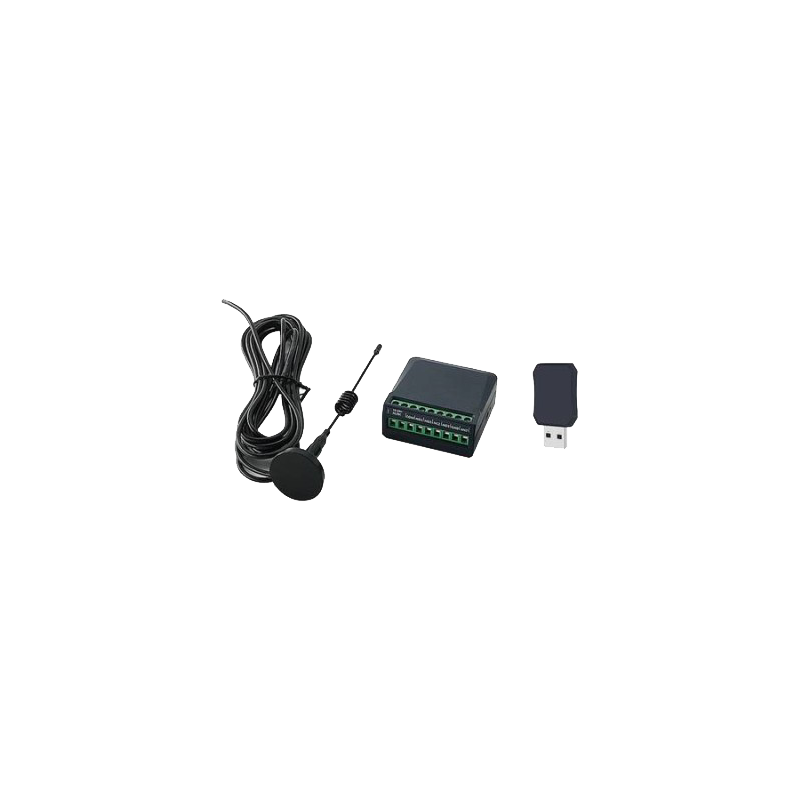Troubleshoot and Repair Gate Opener
Automated driveway gates can sometimes undergo various problems, and in this article, we explain how to repair gate openers and troubleshoot the gate operator system problems.
Here are five common issues automatic gates might have, and how you can repair the gate opener and resolve the issue.
The gate operator systems provide an additional layer of security, which is why many homeowners and commercial operators rely on them to control who has access to their property.
If you have an installed automatic driveway gate on your property, you can read some important notes below that you may need to know about to troubleshoot and repair your Gate Opener system.
1. Unusual noise
Automatic gates aren’t silent, but when they’re noisier than normal or produce a new, unusual sound, there may be something wrong.
Sometimes the cause of the problem is something as simple as there being an item stuck in the mechanism, especially if there’s vegetation along the gate’s path.
Other times, the cause isn’t readily apparent, and finding it may necessitate hiring a professional to disassemble and reassemble the mechanism.
2. The gate is not working
If your gate simply isn’t working, it could be due to an electrical outage.
Check that the gate is still receiving power. If it is, your remote control may simply need new batteries.
If that’s not the issue, manually check the door to see if it slides or swings freely or if something is preventing it from moving.
If all this fails, your next step is to call someone to help diagnose the problem.
3. Obstructed sensors
Another reason why your gate isn’t working properly may be that pests have taken up residence in the nooks and crannies of the opening mechanism. This can result in the sensors becoming blocked, thus preventing the gate from operating properly.
This can also be caused by moss or mold growing on the sensors.
A simple visual inspection and, if necessary, a quick wipe with a cloth, should solve the problem.
4. Stuck in manual mode
Switching to manual mode is sometimes necessary, such as when a power outage prevents the motor from operating. However, if your gate is stuck on manual, it may be time to call a technician.
Some models will default to manual mode when it’s time for their yearly inspection as a way to prevent additional strain on the motor.
5. The gate is jerky or gets stuck
A gate that doesn’t open smoothly is usually caused by worn-out components of your gate system. This could be an issue with the rollers, hinges, or rails of your gate. This is a problem that should be handled by a professional, as it could require replacement parts. However, you should check to make sure that the problem can’t be cleared by getting rid of dirt and debris.
————————————————————————-
Royal Gate is the best choice for a call whenever you can’t resolve the gate issue by yourself.
We can send you a free estimate and arrange a time to meet you to troubleshoot and fix your driveway gate operator.
Our service area is in BC, Canada.
If your location is outside of British Columbia, you do not need to worry about it, We will try to resolve the issue that happened on your driveway gate by ourselves, remotely, over the phone.
Royal Gate technicians will be happy to help you and share all of the knowledge they have gained themselves.
More explaintion about how to troubleshoot and repair gate opener systems:
Troubleshooting and repairing a gate opener often involves a systematic approach to identify the root cause of the problem. Here’s a comprehensive guide to help you diagnose and potentially fix common gate opener issues:
I. Safety First!
Before attempting any repairs, always:
- Disconnect Power: Turn off the circuit breaker or unplug the gate opener to prevent electrical shock.
- Engage Manual Release: If your gate has a manual release mechanism, engage it to allow you to move the gate by hand. This helps determine if the issue is mechanical or with the opener itself, and provides a safe way to operate the gate during troubleshooting.
- Be Aware of Moving Parts: Never put your hands or any objects near moving parts when the power is connected.
II. Common Gate Opener Problems and Troubleshooting Steps:
1. Gate Not Responding (No Movement, No Sound):
- Power Supply:
- Check Circuit Breaker/Fuse: Go to your electrical panel and check if the breaker for the gate opener has tripped or if a fuse is blown. Reset the breaker or replace the fuse if needed.
- Verify Outlet: If the opener plugs into an outlet, test the outlet with another device (like a lamp) to ensure it’s working.
- Loose Wiring: Inspect all electrical connections at the opener, control board, and power source for any loose or corroded wires. Tighten or clean them as necessary.
- Battery Backup (if applicable): If your system has a battery backup, check if it’s charged or needs replacement. A dead battery can prevent the gate from operating, especially after a power outage.
- Solar Panel (if applicable): For solar-powered openers, ensure the solar panel is clean, free of obstructions (like dirt or shade), and properly aligned to receive sunlight. Check the battery status in the solar system.
- Remote Control/Keypad Issues:
- Batteries: The most common culprit! Replace the batteries in your remote control and/or keypad.
- Reprogramming: Remotes can sometimes lose their programming, especially after a power surge or system reset. Consult your owner’s manual for instructions on how to reprogram the remote/keypad.
- Signal Interference: Other electronic devices, thick walls, or large metal objects nearby can interfere with the signal. Try operating the gate from different distances and angles. Ensure the opener’s antenna is unobstructed and pointing downwards.
- Defective Remote/Keypad: If new batteries and reprogramming don’t work, the remote or keypad itself might be faulty and need replacement.
- “Hold Open” Command: Some systems have a “hold open” command that might have been accidentally activated. Check your control panel or remote for this setting.
- Control Board Issues:
- Error Codes: Many modern gate openers have a diagnostic display on the control board that shows error codes. Refer to your owner’s manual to interpret these codes and their corresponding solutions.
- Reset: Try resetting the gate opener. There’s usually a reset button on the control panel. Disconnect power, wait 15-30 seconds, then reconnect and try the reset button.
- Loose Connections/Blown Fuses (on board): Inspect the circuit board for any visibly loose connections, signs of burning, or blown fuses on the board itself. These are typically small, glass fuses. Replace any blown fuses.
- Faulty Control Board: If all other troubleshooting fails, the control board might be faulty and require professional replacement.
2. Gate Only Opens/Closes Partially or Reverses:
- Obstructions:
- Physical Obstacles: Thoroughly inspect the gate’s path (track for sliding gates, swing area for swing gates) for any debris like rocks, sticks, leaves, dirt, ice, or even small animals. Clear them away.
- Photo-Eye Sensors: These safety sensors are designed to prevent the gate from closing if something is in the way.
- Clean Lenses: Wipe the lenses of the photo-eye sensors with a soft cloth. They can get dirty or smudged.
- Alignment: Ensure the two sensors are perfectly aligned and facing each other. There are usually indicator lights on the sensors that signal proper alignment. If a light is flashing, it often means they are misaligned. Adjust them gently.
- Wiring: Check the wiring connected to the sensors for any damage or loose connections.
- Malfunctioning Sensor: If cleaning and alignment don’t work, one of the sensors might be faulty and need replacement.
- Limit Switches:
- Adjustment: Limit switches tell the opener when to stop the gate’s movement (fully open or fully closed). If these are misadjusted, the gate might stop too soon or too late. Refer to your manual for instructions on how to adjust the limit switches. This is a common issue for gates that don’t close all the way.
- Mechanical Binding/Friction:
- Lubrication: Lack of lubrication on hinges, rollers, and chains can cause resistance. Apply appropriate lubricant (silicone-based or white lithium grease) to all moving parts.
- Worn Components: Inspect hinges, rollers, and the gate track for signs of wear, damage, or rust. Replace worn-out parts.
- Gate Alignment: The gate itself might be misaligned, putting strain on the opener. Check if the gate sags, drags, or is off-track. This might require professional realignment.
3. Gate Making Unusual Noises (Grinding, Squeaking, Humming):
- Lack of Lubrication: As mentioned above, dry hinges, rollers, or a chain can cause squeaking or grinding. Lubricate them.
- Loose Components: Tighten any loose bolts, screws, or brackets on the gate or the opener mechanism.
- Worn Motor/Gears: A grinding or whining noise from the motor could indicate a worn-out motor or damaged gears. This typically requires professional attention and potentially motor replacement.
- Bent Tracks/Damaged Rollers (sliding gates): If the noise is a scraping sound on a sliding gate, check the track for debris or damage, and inspect the rollers for wear or cracks.
4. Gate Moving Slowly:
- Low Battery: If your system has a battery backup, a low battery can cause slow operation.
- Lack of Lubrication: Insufficient lubrication on moving parts can increase friction and slow down the gate.
- Motor Strain: The motor might be struggling due to resistance (mechanical binding) or simply aging/weakening.
- Power Issue: Insufficient power supply can also cause slow movement. Re-check all power-related steps.
5. Gate Stuck in Manual Mode:
- Manual Release Engagement: Ensure the manual release mechanism is fully disengaged and returned to its automatic operation position.
- Low Battery: Some systems may default to manual mode if the battery is low.
- Control Board Issue: A fault in the control board could also prevent the gate from switching back to automatic.
III. When to Call a Professional:
While many issues can be resolved with DIY troubleshooting, it’s best to call a qualified gate technician if:
- Electrical Issues Beyond Basic Checks: If you suspect internal wiring problems, control board malfunction, or motor issues.
- Complex Mechanical Problems: Such as bent tracks, significant gate misalignment, or damaged internal components of the opener.
- Persistent Problems: If you’ve tried all the troubleshooting steps and the problem persists.
- Safety Concerns: If you’re unsure about any step or feel unsafe.
- Warranty: If your gate opener is still under warranty, attempting DIY repairs might void it.
IV. Preventative Maintenance:
Regular maintenance can prevent many gate opener problems:
- Lubricate Moving Parts: Lubricate hinges, rollers, and chains regularly (every few months, or as recommended by the manufacturer).
- Clean Sensors: Keep photo-eye sensors clean and free of debris.
- Inspect for Obstructions: Periodically clear the gate’s path of any leaves, dirt, or other obstacles.
- Check Electrical Connections: Ensure all wires are secure and free from corrosion.
- Test Remote/Keypad: Check that your remote controls and keypads are working correctly and replace batteries as needed.
- Inspect for Wear and Tear: Look for any signs of rust, wear, or damage on the gate and its components. Address small issues before they become major problems.
- Manual Override Test: Periodically test your manual override feature to ensure it’s functioning.
Always refer to your gate opener’s specific owner’s manual for detailed diagrams, error codes, and troubleshooting steps unique to your model.
–> To have in-site technical services:
- If you have an account with us, please send your request directly from your customer panel.
- Please click here to send your information and request directly to our customer hub, and let us know your preferred dates to schedule a visit.
- If you are in Greater Vancouver, BC, our technician will come to your address and resolve the problem.
- To have on-site technical services for your installed automatic driveway gate, if you have an account with Royal Gates, please send your request directly from your customer’s panel.
- If this is your first service request, and looking for our recommendations, please send some pictures from the gate operator, main control panel, and receivers or your remote control to us using WhatsApp at 778 384 2800 or by email to retcc.ca@gmail.com.
- You can click here to send your information and request directly to our customer hub, and let us know your preferred dates to schedule a visit.
- You will be contacted within one business day.
–> To get an estimate for your required driveway gate, you can click on “Fast Estimate”.
- If you want to continue please submit the form, your request will directly come to our customer hub and we will make contact with you, within a maximum of one business day.
- To create a custom quote, need more information like design, dimensions, your address, name, and email.
- You can click here to send your information and request directly to our customer hub, and let us know your preferred dates to schedule a visit (If necessary).
- If you are in Greater Vancouver, BC, our technician will come to your address.
- Please send some pictures of the driveway, posts, and the electric sources to us using WhatsApp at 778 384 2800 or by email to retcc.ca@gmail.com.
- You can click here to send your information and request directly to our customer hub, and let us know your preferred dates to schedule a visit.
- You will be contacted within one business day.
If your location is out of the BC, you can send some pictures from your driveway gate, and the operator by text message or email and call us to get our technician’s suggestions to resolve the issue on your driveway gate opener.
Royal Electronics Technology Center Co (Royal Gates) using the best gate automation technicians can repair the driveway gate operators.
Our main service area is in Vancouver BC Canada.
Victoria Island, Duncan, Gibsons, Nanaimo, Sechelt, Tofino, Port Alberni, Qualicum Beach, Parksville, Vancouver, West Vancouver, North Vancouver, Richmond, Burnaby, New Westminster, Surrey, Delta, White Rock, Coquitlam, Port Coquitlam, Anmore, Langley, Maple Ridge, Pitt Meadows, Abbotsford, and Chilliwack in British Columbia are our services areas.
For more information on the installation methods and our previous project regards to “How to Install an Automatic Gate” please visit our YouTube channel.