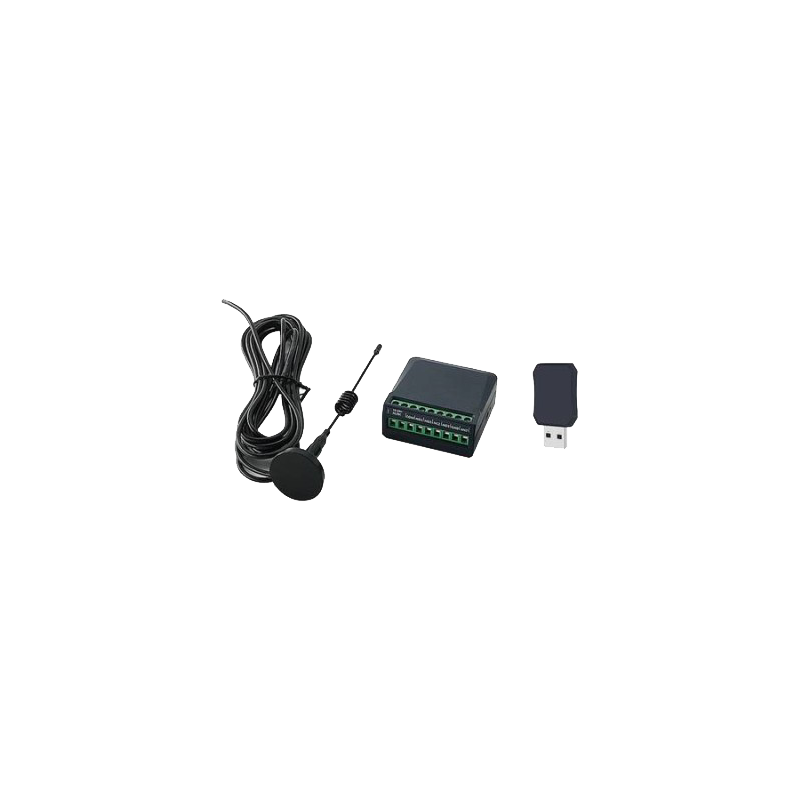Use the phone as a gate opener remote!
A few years ago, this was only an idea in our mind, and it was impossible with that old technology, but today, yes, it is possible, and we can use our phone as a gate opener remote control and operate the automatic gate using a smartphone worldwide.
By adding a small device to the gate opener system, you can use your phone as a gate opener remote! It’s a common and convenient upgrade for many gate and garage door systems.
If you have any plans to add a WiFi gate operator module on your driveway gate to open and close the automated driveway gate by using your smartphone, Royal Electronics Technology Center is the best choice to find the best products. We have many different devices with different options for connecting your automatic gate to your cellphone.
If you already have a gate opener, there’s no point in buying a new system. All you need to do is add a smart gate opener module to your installed gate operator system. This module can be programmed with iPhone and Android. You can use your smartphone as a gate operator remote, worldwide.
What kind of ability and material do we need to have for the gate opener WiFi module that could control the driveway gate by using a smartphone?
You need the gate opener WiFi module. And the important thing is that the module needs to connect to a 2.4 GHz strong WiFi signal.
If you do not have a 2.4 GHz strong WiFi signal beside your driveway gate, you have to have a low-voltage wire connection between your driveway gate to the nearest area that has a strong WiFi signal, such as the garage or storage.
You can install the gate operator WiFi module inside your house or your garage, and by using the low-voltage wires that you have from your driveway gate, connect them.
After installation is finished, you have to download the smart gate operator App on your smartphone, create an account, and add the module to the list as a new device.
How to share the gate opener WiFi module connection with others?
You can use this function for Airbnb! You can share the registered device with your family or trusted friends in the installed App. So, they can open and close the driveway gate by using a smartphone.
They have to download the Smart Gate operator APP on their smartphone and create an account. You can add their username or email to the user list as an administrator.
How to deactivate access to others that we shared the device with?
You can disconnect their access whenever you want by using the App on your smartphone.
How many types of smart gate opener modules do you have?
Royal Gates has many different types of gate operator smartphone controllers in storage. One of them comes with a camera, and you can at the same time that you operate the gate by using the App, and watch the gate to make sure it is fully closed or open.
The camera has a 6mm lens, and you can install it far away from your driveway gate. You can install the camera on the tree on top of the garage or your outside storage. The camera that is used for the gate operator WiFi controller needs to connect to a 2.4 GHz WiFi signal and plug into a regular 120V electrical outlet.
What is the installation method of a WiFi gate opener controller module?
The instructions for installation are much easier than you imagine.
If you would like to do it by yourself, you can visit our website and submit your order.
If you have any questions regarding the installation process or any future issues, feel free to contact us and connect with one of our experienced technicians.
If you would like to buy the gate operator WiFi module to be installed by one of our technicians, check the steps below:
Please make sure that you have a strong 2.4 GHz WiFi signal at the gate
or
A low-voltage wire connection between the driveway gate operator’s main control box to the nearest spot that has a strong wifi signal and electric power.
Here’s how it generally works and the different options available:
How it Works
Instead of your phone directly mimicking the radio frequency of your traditional remote (which isn’t generally possible due to different frequencies), a “smart” device acts as an intermediary. This device connects to your existing gate opener and then communicates with your smartphone via Wi-Fi, Bluetooth, or cellular networks.

Use the phone as a gate opener remote
Common Ways to Use Your Phone as a Gate Opener Remote Control
1. Smart Gate Opener Retrofit Kits
These are devices you can install on your existing gate opener. They typically connect to your gate opener’s control panel and then communicate with an app on your smartphone.
- How it connects: Often uses Wi-Fi to connect to your home network, allowing you to control the gate from anywhere with internet access. Some also offer Bluetooth for closer-range control.
- Features: Beyond just opening/closing, these apps often provide features like:
- Status monitoring: Check if your gate is open or closed from anywhere.
- Notifications: Get alerts when the gate is opened or closed.
- User management: Grant temporary or permanent access to others (family, friends, delivery services).
- Schedules: Set the gate to open or close at specific times.
2. GSM Gate Openers (SIM Card-Based)
These systems use a SIM card and cellular technology to operate. You can open and close your gate by making a phone call or sending a text message to the device connected to your gate.
- How it connects: Utilizes cellular networks, so it works anywhere you have a cell signal, even if there’s no Wi-Fi.
- Benefits: Ideal for gates in remote locations or where Wi-Fi isn’t reliable.
3. IP Intercom Systems with Mobile Apps
Often found in gated communities or commercial properties, these systems combine an intercom with gate control capabilities accessible via a smartphone app.
- How it connects: Typically uses an internet (IP) connection.
- Features: Allows you to see and speak with visitors at the gate, and then grant them access directly from your phone.
4. DIY Solutions
For those with technical skills, it’s possible to create a custom smart gate opener using components like an ESP8266 or Arduino board, a relay, and custom code. This allows for a highly customized solution, often integrated with smart home platforms like Home Assistant.
Benefits of Using Your Phone as a Gate Opener Remote Control
- Convenience: No need to carry a separate remote or worry about losing it. Your phone is likely always with you.
- Remote Access: Open your gate from anywhere, whether you’re down the street or across the country.
- Enhanced Security: Monitor gate activity, receive alerts, and control access for visitors even when you’re not home.
- Integration with Smart Home: Many systems can be integrated with voice assistants like Alexa, Google Assistant, or Apple HomeKit for hands-free operation.
- Shared Access: Easily grant or revoke access to multiple users without needing to distribute physical remotes.
Getting Started
- Check Compatibility: Research smart gate opener kits that are compatible with your existing gate motor.
- Installation: Follow the manufacturer’s instructions for installation. This might involve wiring the smart device to your gate opener’s control board. If you’re unsure, consider hiring a professional.
- Download the App: Download the corresponding mobile app for your chosen smart gate opener system (available on iOS and Android).
- Configuration & Testing: Pair your phone with the device within the app and test its functionality.
Using your phone as a gate opener is a fantastic way to modernize your property’s access control, adding a layer of convenience and security.
–> To have in-site technical services:
- If you have an account with us, please send your request directly from your customer panel.
- Please click here to send your information and request directly to our customer hub, and let us know your preferred dates to schedule a visit.
- If you are in Greater Vancouver, BC, our technician will come to your address and resolve the problem.
- To have on-site technical services for your installed automatic driveway gate, if you have an account with Royal Gates, please send your request directly from your customer’s panel.
- If this is your first service request, and looking for our recommendations, please send some pictures from the gate operator, main control panel, and receivers or your remote control to us using WhatsApp at 778 384 2800 or by email to retcc.ca@gmail.com.
- You can click here to send your information and request directly to our customer hub, and let us know your preferred dates to schedule a visit.
- You will be contacted within one business day.
–> To get an estimate for your required driveway gate, you can click on “Fast Estimate”.
- If you want to continue please submit the form, your request will directly come to our customer hub and we will make contact with you, within a maximum of one business day.
- To create a custom quote, need more information like design, dimensions, your address, name, and email.
- You can click here to send your information and request directly to our customer hub, and let us know your preferred dates to schedule a visit (If necessary).
- If you are in Greater Vancouver, BC, our technician will come to your address.
- Please send some pictures of the driveway, posts, and the electric sources to us using WhatsApp at 778 384 2800 or by email to retcc.ca@gmail.com.
- You can click here to send your information and request directly to our customer hub, and let us know your preferred dates to schedule a visit.
- You will be contacted within one business day.
If your location is out of the BC, you can send some pictures from your driveway gate, and the operator by text message or email and call us to get our technician’s suggestions to resolve the issue on your driveway gate opener.
Royal Electronics Technology Center Co (Royal Gates) using the best gate automation technicians can repair the driveway gate operators.
Our main service area is in Vancouver BC Canada.
Victoria Island, Duncan, Gibsons, Nanaimo, Sechelt, Tofino, Port Alberni, Qualicum Beach, Parksville, Vancouver, West Vancouver, North Vancouver, Richmond, Burnaby, New Westminster, Surrey, Delta, White Rock, Coquitlam, Port Coquitlam, Anmore, Langley, Maple Ridge, Pitt Meadows, Abbotsford, and Chilliwack in British Columbia are our services areas.
For more information on the installation methods and our previous project regards to “How to Install an Automatic Gate” please visit our YouTube channel.